How To See Ignored Messages On Messenger App
How to ignore and undo ignore messages on Messenger? Facebook has introduced the ignoring conversations features on its Messenger platform a couple of years ago. The feature is great and good enough to get rid of someone without any hassle/complications.
You can easily stop people from bothering you on Facebook Messenger with ease now. This feature is amazing, and I am going to explain why. It's when you really sick of someone's messages and the situation is like you can not (don't want to) block him/her. Also, you don't want to notify someone and get rid of them. That is exactly where the ignore messages feature comes in handy. So ignore their messages and stay relaxed (the video guide is available down below).
What Happens When You Ignore a Conversation on Messenger?
When you ignore someone or someone's messages, Messenger moves those messages to "Message Request". You will not get a single notification from that conversation in the future. You can still read those messages by getting into the filtered messages section under "Message Requests". Thus that person will not know and see any read receipt next to those messages. I think the feature is also available on Facebook lite. Hey, do you know the difference between Facebook and Facebook lite app?
For example, I have ignored a conversation between me and you. You will not be notified that I have ignored this conversation. The conversation is now available in the filtered message under message requests. I can undo the ignored conversation but you cannot. If you message me I won't get notified but I can read the messages and you will never know. Note that the chat will not be visible in my Facebook Messenger Main chat section. I hope this clears your mind. Also read: How you can install Facebook Messenger on your PC?
Update: How to Ignore Messages on Messenger 2021
Facebook Messenger has been updated and there are several changes in the app. Before it was different ignoring someone or their messages. But now it's slightly different. In the latest Messenger app, to ignore the message or a conversation:
- Open Messenger and go to Chats.
- Now tap and hold a conversation.
- Tap Ignore Conversation from the option.
- You will see a notification that "This conversation has been moved SPAM".
- That is it, you have successfully ignored messages.
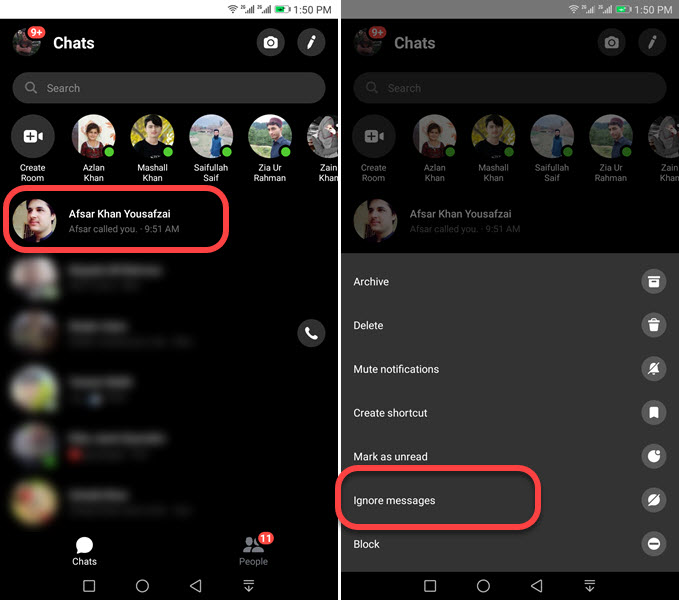
So this how you can do so in the latest Messenger application. Now sometimes, in the future, you may want to unignore this conversation or messages again. For doing so please find the updated section of the article below.
How to Ignore Messages on Messenger
Before getting into the procedure, please update your Facebook Messenger application. This method for Android users only, iOS users can scroll down and see the procedure. OK now please follow the below steps.
- Open Messenger
- Swipe from left to right on a conversation you want to ignore
- Tap the three-line button
- Tap ignore messages option
- On the confirmation window click the IGNORE option to confirm.
- The conversation has been moved to Message Requests.
- That's it you have successfully ignored messages or a conversation on Facebook Messenger.
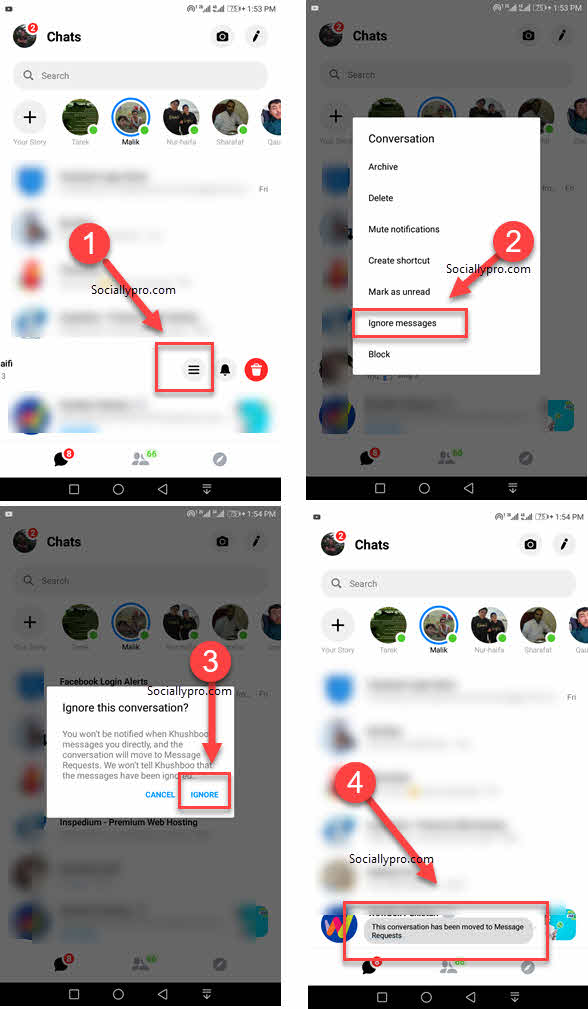
Hey, do you know that there is an alternative and always working method to ignore messages on Messenger? Let me show you that too.
Alternative Method To Ignore A Conversation on Messenger
Before getting started with the below steps (Android users only), please make sure your Facebook Messenger app is up to date.
- Open any chat you wanna ignore
- Now tap the info icon at the top right corner besides call and video call
- Scroll down and tap on ignore messages
- On the confirmation popup screen, tap the IGNORE option to confirm
- That's it, you will see a notification that the conversation has been moved to Message Requests.
See, it is easy as that, please me know if you have experienced something new in this feature.
How to Ignore Messages on Messenger on iPhone and iPad
All iOS users can follow the below steps in order to ignore a conversation. All you need is to open any conversation you want to ignore. The person's name at the top. Scroll down a little bit and you will see Ignore Messages option, just tap on it. In the final step, again tap on ignore the Messages option.
I don't use any iOS device, however, I have read this post on the official Facebook blog and told you the procedure. You can let me know if still the procedure is the same as above for ignoring messages on iOS.
Note that the Messages Request is no longer available at the old place. Find the updated section of the post below in order to know where is the message requests option how you can unignore messages in there in 2020.
How to Unignore Messages on Messenger
It is easy to find and undo ignore messages. Please follow the below step in order to proceed to unignore messages. The alternate procedure is given below to this one.
- Open Messenger
- Tap the people icon at the bottom middle
- Now tap the Avatar with a plus (+) sign at the top right corner.
- Tap Requests and then Spam
- You will a list of conversation you have ignored, tap any from the list
- In the final step, tap the Reply option at the bottom right of the screen, and you are good to go.
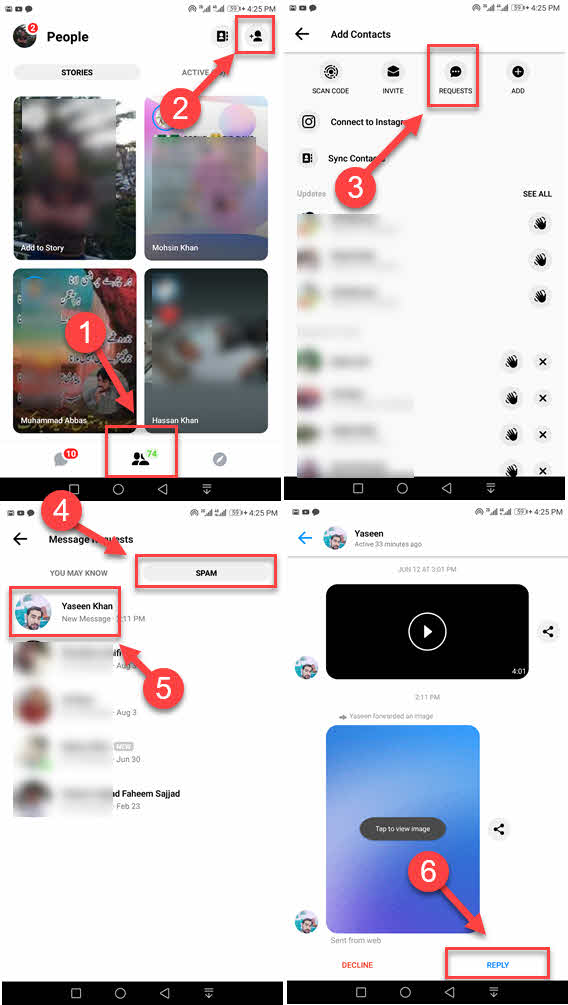
Alternative Method to Unignore Messages on Messenger
This procedure is for both iOS, iPhone, and iPad as well as Android users. All you need is to follow the below simple steps in order to undo ignore messages or unignore a conversation on Facebook Messenger.
- Open Messenger
- Look at the search bar at the top and type in a person's name you have ignored messages from.
- Tap on his/her profile
- When you open the chat tap the reply option at the bottom right.
- That is it, you have successfully undone or unignored messages on Messenger.
Update: Unignore Messages on Messenger in 2021
Recently I have updated my Facebook Messenger application and noted that the Message Request option is no longer that. So I have found where is the Messages Requests option and how you can unignore messages from there. You must update your app before doing so. Please follow these steps:
- Open the updated Messenger app.
- Tap your profile picture at the top left.
- Now tap on the Message Request option under your Profile Name.
- Go to SPAM and you will the full list of the ignored conversation.
- Select the one you wanna unignore and send him a message.
- That is it you have successfully undone the ignored conversation.
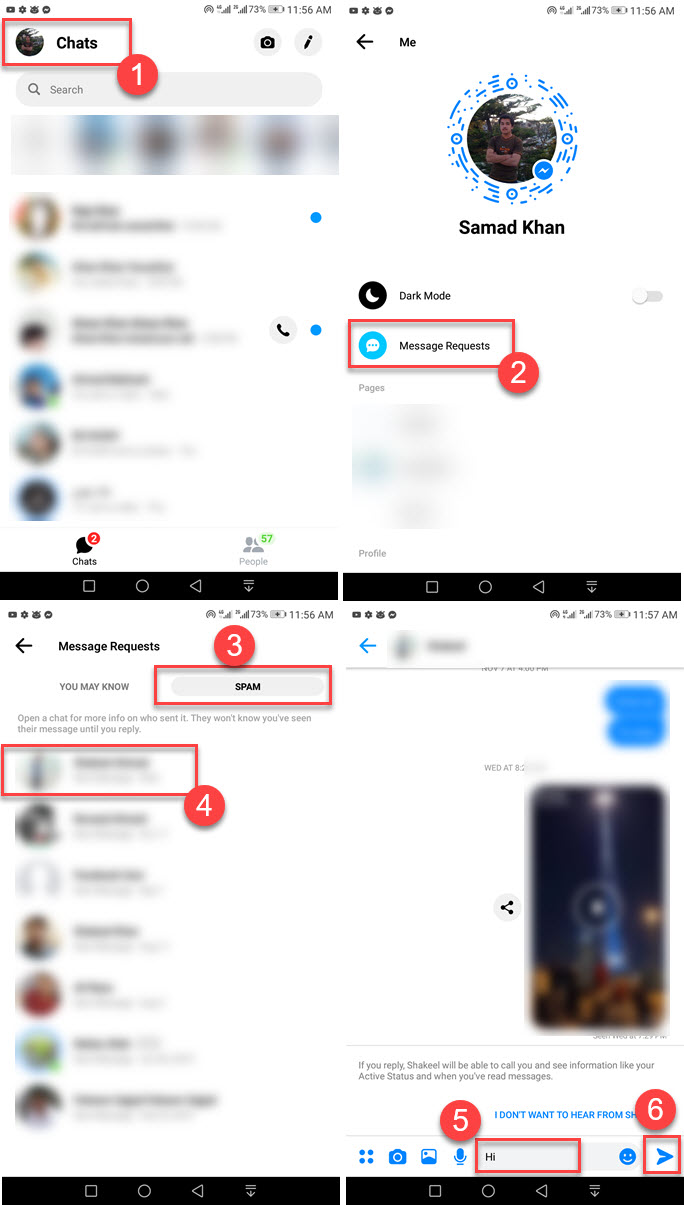
The conversation is now available in your primary inbox and you can start to chat with ease. Note that you can no longer undo the ignored conversation without replying. Which is really not good as per my opinion.
Ignore Group Chat in Messenger
You can easily ignore a group chat or conversation in your Facebook Messenger. You can follow these steps to do it: Open Messenger, then find a group chat you wanna ignore. Now tap and hold the group chat and tap Ignore Group. This how easily you can ignore a group chat in your Messenger app.
Unignore Group Chat in Messenger
You can easily unignore a group chats the same you undo a normal ignored conversation. However, here are the easy steps to unignore group chats: In Messenger tap your profile picture, then Message Requests. Go to the SPAM tab and open a group chat you wanna unignore. Then send a message and this way you will undo ignore group chat.
Where are Message Requests on Messenger?
The very annoying thing Facebook has ever done, they've moved things here and there. They don't even mention the moving feature in their update section in Google Play Store and iOS App Store.
Recently they have moved from the Messages Requests option from the People. The Message Request option is now available in your profile section. Open the Messenger app then tap your profile photo at the top left corner. You will see the Message Requests option there.
How to Check If You Are Being Ignored on Messenger
Well, to be honest with you, it totally requires your common sense. There are no specific settings available right to check if you are being ignored on Facebook Messenger or not. However, let's say you have sent someone a lot of messages, those messages delivered but there is no read receipt for a long time. Then consider you are being ignored on Messenger.
How Can I Tell If Someone Ignored Me on Messenger?
There is no way to tell if someone ignored your text messages on Facebook messenger. In short, you can only guess, once you don't get a reply for more than usual from a specific person. If you have been ignored then your message will be left as sent not seen. That is the only possibility. Yes, the other person can see and read your messages. However, all of the messages are sending to the person are going to the filtered messages or message requests section.
Can Ignored Message be Seen?
Yes, the ignored messages can be seen anytime. The difference is you don't get noticed, your messages are left send bot not seen to you. However, the other person can into the spam folder or message request then check and read your messages, and you won't be get notified. This surprisingly strange but true.
When you ignore Someone on Messenger can they see if you are active?
Once you activate that ignore messages feature for a conversation or person, then all their message is coming to your hidden inbox or messages request. Thus they won't be able to see you online or your active status online. Apart from this you can choose and turn off your active status as you from the profile settings section.
How to Know if Your Messages are Being Ignored on Messenger
You can easily know if you are messages are being on the Facebook Messenger application. In short, if you don't get a reply for a long time, you are being ignored. To confirm that open the chat and check if there is a checkmark under your last message (it is not in grey color). Then it is confirmed that your messages are being ignored. However, if a person reads your message while he ignored you, then there is will see a grey checkmark under the last message. Once the unignore you, then you will be able to see his profile icon under your last message. Here is a quick video demo:
How to Delete or Remove Ignored Messages
In the latest Facebook Messenger update, it is very easy to delete or remove the ignored convos. To do so, just open your Messenger application. Tap your profile photo at the top left. Tap Message Requests, go to SPAM, or You May Know tab and open an ignored conversation you wanna delete. Tap the info icon at the top right, then three dots at the top right corner, and Delete Conversation. Confirm everything and hit that DELETE option on the popup.
Just to remind you that once you delete or remove an ignored conversation or messages. Then you cannot undo that and those messages or that conversation are gone forever. In short, there is nothing you can do in order to recover those deleted ignored messages.
Can I still View/See Ignored messages on Messenger?
Yes, you can see or view ignored messages in the Messenger application by getting into your profile, then Messages Request, and tapping on the Spam option at the top. There you can tap any ignored messages or conversation. Also, you can unignore it if you want to. The best thing is, the other party won't be notified if you do so. This means when you open and read those ignored messages, the other person won't know about it.
How do you get ignored messages back on messenger?
You can easily get back ignored messages on Messenger by following these steps. Go to your Messenger and tap your profile picture at the top left. Then tap Message Request then SPAM, you will see all ignored messages there. Open a conversation and reply on that, you will see ignored messages back in your main chat list Messenger.
Difference Between Blocking and Ignoring Someone on Messenger
I will keep it simple, whenever you ignore a person on Messenger. That person can still send you a message, but it will go to the filtered messages or hidden inbox. Those messages won't be visiting in your main chat on Messenger. You can still see that person in your active list and read his/her messages. Moreover, if you want, you can immediately unignore that person and start chatting again.
Thus, ignoring could let you away from annoying people on FBM. It is gonna save your time texting with unnecessary people, and much more.
But when you block a person on Messenger. He/she can no longer send you messages and contact or find you on Messenger. Note blocking someone is actually removing them from your contacts list on Messenger.
did you find this post helpful? If yes then please don't forget to share it on Facebook and Twitter to support and help others.
How To See Ignored Messages On Messenger App
Source: https://sociallypro.com/how-to-ignore-unignore-messages-on-messenger/
Posted by: rosssoombeark.blogspot.com

0 Response to "How To See Ignored Messages On Messenger App"
Post a Comment